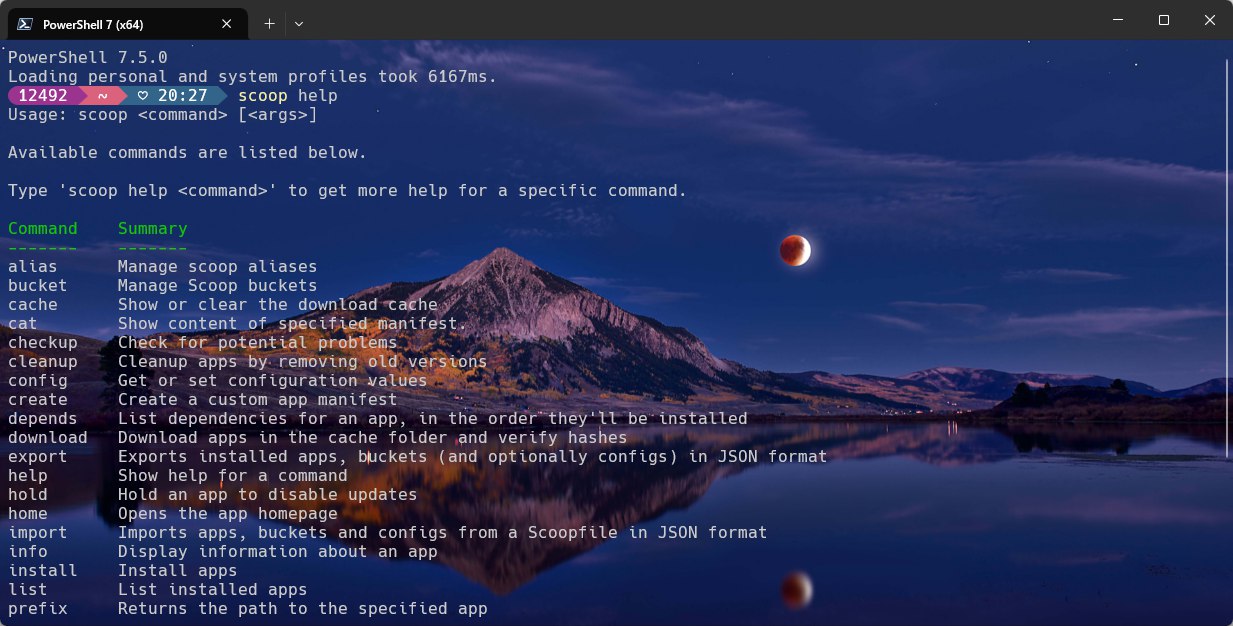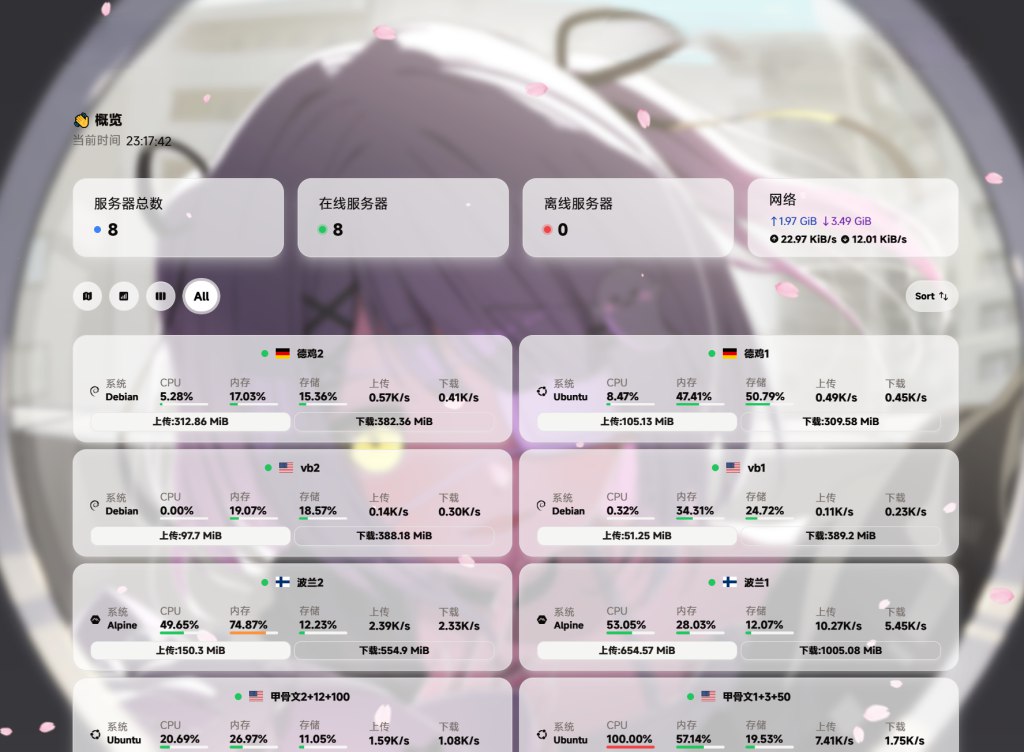哪吒监控
1、更新系统:apk update && apk upgrade
2、cloudflare解析域名 开启小黄云
3、先安装工具,安装wget,sudo等 apk add curl wget sudo unzip
4、哪吒面板安装
1curl -L https://raw.githubusercontent.com/nezhahq/scripts/refs/heads/main/install.sh -o nezha.sh && chmod +x nezha.sh && sudo ./nezha.sh
5、安装nginx apk add nginx
在文件路径etc/nginx 中找到nginx.config文件,全部替换,替换以下代码,只修改自己哪吒监控网站域名(刚刚解析域名)
进入文件目录:cd /etc/nginx 创建并编辑文件:nano nginx.conf 删除里面内容ctrl+k
nginx配置文件:
点击查看ngixn ...
.video-container {
position: relative;
width: 100%;
padding-top: 56.25%; /* 16:9 aspect ratio (height/width = 9/16 * 100%) */
}
.video-container iframe {
position: absolute;
top: 0;
left: 0;
width: 100%;
height: 100%;
}
美化Hexo博客,主题安装配置这期教程演示将使用一款基于hexo-theme-butterfly修改的主題-安知鱼,安知鱼是一个简洁、美丽的静态hexo主题
项目地址:https://github.com/anzhiyu-c/hexo-theme-anzhiyu官方文档:https://docs.anheyu.com/initall.html
1.安装主题1.1. Git 安裝在博客根目录里安装最新版主题
1git clone -b main https://github ...
.video-container {
position: relative;
width: 100%;
padding-top: 56.25%; /* 16:9 aspect ratio (height/width = 9/16 * 100%) */
}
.video-container iframe {
position: absolute;
top: 0;
left: 0;
width: 100%;
height: 100%;
}
搭建Hexo博客,快速简洁高效,零成本搭建个人博客:Hexo + GitHub Pages + Cloudflare Pages 完整指南本文详细介绍了如何使用Hexo框架搭建一个个人博客,并将其部署到GitHub Pages和Cloudflare Pages上。主要内容包括:
环境准备:安装Node.js和Git
配置Git和GitHub:设置SSH密钥,创建GitHub仓库
初始化Hexo项目:安装Hexo,创建新博客
部署到GitHub Pages:配置部署设置,推送 ...
🛠 教程开始:Claw Cloud 搭建节点全流程这是一份关于如何在 Claw Cloud 上搭建 VPS 节点的详细教程。
🧩 第一步:注册并登录访问 👉 Claw Cloud 官网
使用 GitHub 登录(建议 GitHub 账号满 180 天)。
🧩 第二步:创建 VPS 应用进入控制台,点击左侧菜单:App Launchpad → Create App
镜像(Image)输入:
1metaligh/3x-ui
配置推荐:
CPU:1 核
内存:512M
地区:选择 Singapore
网络端口设置:
开启 80 端口
添加并开启 2053 端口
所有端口都选 Public(公网)
存储添加:
本地挂载两个目录:
12/etc/x-ui//etc/letsencrypt/
点击 Deploy Application(部署应用)
🧩 第三步:登录 3x-ui 管理面板部署状态变为 Running 后
打开 2053 端口对应的网络地址,进入管理后台。
默认登录信息:
1用户名:admin 密码:admin
登录后请务必第一时间修改用户名和密码,确保安全!
...
[up主专用,视频内嵌代码贴在这]
.video-container {
position: relative;
width: 100%;
padding-top: 56.25%; /* 16:9 aspect ratio (height/width = 9/16 * 100%) */
}
.video-container iframe {
position: absolute;
top: 0;
left: 0;
width: 100%;
height: 100%;
}
NodeSeekbeta search for post search for people use google search 重装电脑用Scoop管理软件,清爽多了!
这篇文章写给谁看? ✍️
所有 Windows 用户,特别是:
经常需要安装、配置开发工具的开发者、程序员 🧑💻。
厌倦了每次重装系统都要手动下载、安装、点“下一步”的每一个人 😩。
希望电脑保持干净整洁,告别混乱的安装目录和注册 ...
.video-container {
position: relative;
width: 100%;
padding-top: 56.25%; /* 16:9 aspect ratio (height/width = 9/16 * 100%) */
}
.video-container iframe {
position: absolute;
top: 0;
left: 0;
width: 100%;
height: 100%;
}
相关网址v2board面板(已停更):https://github.com/v2board/v2boardXboard面板(基于v2board二次开发):https://github.com/cedar2025/XboardSSPanel面板:https://github.com/Anankke/SSPanel-UIM/XrayR:https://github.com/XrayR-project/XrayR
自用专线机场推荐: https://b.880805.xyzGIA线 ...
Welcome to Hexo! This is your very first post. Check documentation for more info. If you get any problems when using Hexo, you can find the answer in troubleshooting or you can ask me on GitHub.
Quick StartCreate a new post1$ hexo new "My New Post"
More info: Writing
Run server1$ hexo server
More info: Server
Generate static files1$ hexo generate
More info: Generating
Deploy to remote sites1$ hexo deploy
More info: Deployment